Interactive Digital Signage and Kiosks – originally published in Digital Signage Magazine
Interactive Digital Signage and Kiosks – originally published in Digital Signage Magazine – April 2016
In the 80s, AT&T promoted the concept to “reach out and touch someone” with their telephone service. This effective ad campaign was during the times long before early cell phones, let alone the more literal touch interface of the current smartphone, but the concept of metaphorically reaching out and touching someone transcends time. Evolution of technologies aside, it was then and is now, about expanding connectivity and communication. Phones have certainly changed over a relatively short period of time but the desire to connect with others and to communicate more pervasively and quickly has not. In fact, modern technologies have enabled and facilitated this desire at levels never before imagined.
It is the ubiquitous smartphone with internet access, social media, and text messaging that has whetted the appetites of the public for more and more interactivity. Interactivity has spread to tablets, laptops, and even the GPS in your car not to mention some home appliances. Research suggests that we are spending 8 hours a day in front of one type of screen or another and the majority of those are now interactive. I think it is fair to say that today we are demanding interactivity and it is the single fastest growing element of connectivity to devices of all sorts and this certainly applies to digital signage as well.
 Lest we get lost basking in the limelight of new technologies, let it be known that the first self-service, interactive kiosk was actually developed way back in April 1977 at the University of Illinois and rolled out in their student center. The content was created on a PLATO computer with a plasma screen touch interface, also developed at the U of I. At the touch of a finger, you could find movies, maps, directories, bus schedules, along with extracurricular activities and courses. It is said that more than 30,000 students, teachers and visitors stood in line during its first 6 weeks, to “try their hand at a personal computer” for the first time. I guess this proves the old adage that what is old is new again.
Lest we get lost basking in the limelight of new technologies, let it be known that the first self-service, interactive kiosk was actually developed way back in April 1977 at the University of Illinois and rolled out in their student center. The content was created on a PLATO computer with a plasma screen touch interface, also developed at the U of I. At the touch of a finger, you could find movies, maps, directories, bus schedules, along with extracurricular activities and courses. It is said that more than 30,000 students, teachers and visitors stood in line during its first 6 weeks, to “try their hand at a personal computer” for the first time. I guess this proves the old adage that what is old is new again.
If we take a broad view of digital signage, we know that it has rapidly evolved in front of our very eyes from a retail and advertising medium with a specific business model to one that addresses mainstream communications needs of all sorts of views outside of the confines of a store. At its best, we know that digital signage can be an experience enhancer in a given venue and also a behavior modification tool. To be effective it must include a call to action that begs for a response. This may be an advertisement, wayfinding, or the dissemination of information, but it focuses on the viewer where they are at and how long they will be there, in proximity to the screen.
While we are all wowed by the videowall, direct view LED, or the video projector experience, not to mention the ever increasingly large single flat panel displays that seem to be cropping up everywhere, it is the kiosk that is often overlooked and underestimated that directly connects to the viewer as it did way back in 1977 at the University of Illinois. While a viewer may be impressed with the big picture, it is the small screen with interactivity that does much of the heavy lifting of getting actual work done and meeting specific digital signage objectives.
The term kiosk has a long history dating back to the Persian’s but in modern applications, a kiosk is a small physical structure designed to blend in with an environment, including a computer and a display screen with relevant information for people walking by. As we know, kiosks are common in banks and airports, as well as museums, and in retail they are near the entrances of shopping malls and inside stores where they provide shoppers with information and directions. Kiosks are also used at conference centers, trade shows and entertainment venues. Today, more sophisticated kiosks let users interact with touch screens, sound, and full motion video.
 A number of companies specialize in creating at these multimedia kiosks. A kiosk experience can be created using HTML pages and graphics, setting the type size large enough to attract people from a short distance, and removing the Web browser’s tool bar so that the display screen is effectively in what is known as the “kiosk mode.” The presentation can be designed to simply loop through a series of pages or to allow user interaction and exploration. Sometimes having a separate printed sign on it or adjacent to it that invites people to your kiosk may help.
A number of companies specialize in creating at these multimedia kiosks. A kiosk experience can be created using HTML pages and graphics, setting the type size large enough to attract people from a short distance, and removing the Web browser’s tool bar so that the display screen is effectively in what is known as the “kiosk mode.” The presentation can be designed to simply loop through a series of pages or to allow user interaction and exploration. Sometimes having a separate printed sign on it or adjacent to it that invites people to your kiosk may help.
Just as it is in digital signage content, the aesthetic and functional/operational design of interactive kiosks is a key element that drives user adoption. There are many factors to consider when designing an interactive kiosk including this list from a leading subject matter expert:
- Aesthetic design: The design of the enclosure is often the driving factor in user adoption and brand recognition.
- Manufacturing volume: This will determine which manufacturing processes are appropriate to use (i.e. sheet-metal, thermoformed plastic, etc.).
- Kiosk software: The interactive function of the kiosk hardware is largely determined by the software program and kiosk software configuration.
- Graphic messaging: Plays a key role in communicating with potential users.
- Maintenance and thermal design: Critical in order to maximize up-time (the time between failures or crashes).
- Component specification: Typical components include Touch-screen, P.C., pointing device, keyboard, bill acceptor, mag-stripe and/ or bar-code scanner, surge protector, UPS, etc.
- Ergonomic: Is important to ensure comfortable and easy user accessibility.
- Regulatory compliance: In the US it is important to design to ADA. Electrical standards include UL in the U.S. and CE in Europe. In the retail space you have PCI certification in the USA.
- Interface design: Designing for interactive kiosks typically requires larger buttons and simpler decision trees than designing for a web or computer based interactive. Catchy attractive animations and short dwell times are important.
- Durability: The intended location of the kiosk will largely influence the construction as materials and electronic requirements are significantly different for indoor vs. outdoor kiosks.[4]
It is the look and placement of the interactive digital signage kiosk that will determine whether it will be noticed or not but it is the CMS or content management system that will facilitate the user interface and make it work as it was intended. At the recent DSE show in Las Vegas, we saw several companies with advances and options in this area, providing new interactive digital signage software for applications that are designed to be highly configurable and easy to use. One such company is Meridian, with their InterAct™ software option. This is a standalone, off-the-shelf solution built on their Mzero™ self-service software platform that offers a simple content management system that is highly flexible. The good news is that it is available as a software package for use on existing hardware, or bundled with Meridian’s own kiosks.
State of the art systems like this provide system performance management, system security and a wide range of component support options. The goal is to enhance the viewer’s experience and in the process, be highly flexible and easy to configure, manage, and update. As you examine what’s out there, here are just some of the laundry list of the key benefits to look for:
- Easy-to-use and flexible content management program
- Secure browsing for cloud-based content
- Support for multiple operating systems
- Multiple communications capabilities
- Embed self-service applications such as bill payment and ticketing
- Way finding
- Mobile app integration
- Looping player capability
- Portal for templates and custom content
- Viewer survey tools
- Camera and touch analytics with reporting
- Multi-language support
- Remote monitoring
As you look at interactive digital signage kiosks think of them as an extension and compliment to the environment and the venue or business in which they reside. They need to be highly engaging and provide an intuitive interface that is designed to quickly and directly provide viewers the information that you need to convey and for which they are searching. The fact is that interactivity is already part of our daily lives and whether it is currently there or not, it will be in your digital signage future sooner than later. Make sure that the kiosk design and location are appropriate and the hardware (i.e. displays with interactive touch capabilities) and the content management software you select is capable of interactivity and then realize all the benefits it provides. The results will speak for themselves.
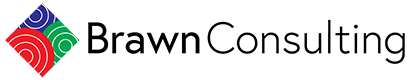

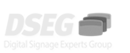
No comments yet.